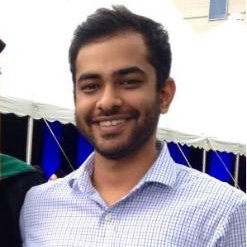SAS Training in Chennai
Learn SAS Training In Chennai At GREENS TECHNOLOGY – No 1 SAS Training Institute In Chennai. Call @ 9080125737 For More Details. Register today for learning basic SAS Training to go for advanced SAS Training in Chennai.
SAS Foundation Courses

Build a strong SAS programming foundation to manipulate your data, perform complex queries and simple analyses, and generate reports.
Gain the knowledge needed to become certified as a Base SAS programmer or Advanced SAS programmer.
Get Trained at GREENS TECHNOLOGY and become a SAS Guru!
SAS TRAINING COURSE CONTENT
Base SAS
No prior SAS experience is needed . Before attending this course, you should have experience using computer software. Specifically, you should be able to understand file structures and system commands on your operating systems access data files on your operating systems.
Essentials
Pre Requisites
This course is for users who want to learn how to write SAS programs. It is the entry point to learning SAS programming and is a prerequisite to many other SAS courses.
Learn how to
- Navigate the SAS windowing environment
- Combine SAS data sets
- Create and enhance listing and summary reports
- Navigate the SAS Enterprise Guide programming environment
- Create SAS variables and subset data
- Read various types of data into SAS data sets
- Validate SAS data sets.
Course outline
Introduction
- An overview of SAS foundation
- Course data files
- Course logistics
SAS Course Duration and Timing
- We also offer fast track classes to meet your busy schedule
- At Greens Technology, we offer weekday and weekend classes for your convenience
SAS Programs
- Introduction to SAS programs
- Working with SAS program syntax
- Submitting a SAS program
Accessing Data
- Accessing SAS libraries
- Examining SAS data sets
Producing Detail Reports
- Enhancing reports
- Submitting report data
- Sorting and grouping report data
Formatting Data Values
- Creating user-defined formats
- Using SAS formats
Reading SAS Data Sets
- Customizing a SAS data set
- Reading a SAS data set
Reading Spreadsheet and Database Data
- Introduction to SAS programs
- Working with SAS program syntax
- Submitting a SAS program
Reading Raw Data Files
- Introduction to reading raw data files
- Reading nonstandard delimited data
- Handling missing data
- Reading standard delimited data
Manipulating Data
- Conditional processing
- Using SAS functions
Combining SAS Data Sets
- Merging data sets one-to-many
- Concatenating data sets
- Merging data sets with nonmatches
- Merging data sets one-to-one
Creating Summary Reports
- Using the FREQ procedure
- Using the Output Delivery System
- Using the MEANS and UNIVARIATE procedures
Data Manipulation Techniques
Learn how to
- Control SAS data set input and output
- Perform DO loop and SAS array processing
- Summarize, read, and write different types of data
- Combine SAS data sets
- Transform character, numeric, and date variables.
Course outline :
Introduction
- An overview of SAS Foundation
- Course logistics
- Combine SAS data sets
- Course data files
Controlling Input and Output
- Selecting variables and observations
- Writing observations explicitly
- Writing to multiple SAS data sets
Summarizing Data
- Accumulating totals for a group of data
- Creating an accumulating total variable
Reading Raw Data Files
- Controlling when a record loads
- Reading raw data files with formatted input
Data Transformations
- Manipulating character values
- Converting variable type
- Manipulating numeric values
Debugging Techniques
- Using the PUTLOG statement
Processing Data Iteratively
- DO loop processing
- Conditional DO loop processing
- Using SAS arrays
- SAS array processing
Restructuring a Data Set
- Rotating with the DATA step
Combining SAS Data Sets
- Using data manipulation techniques with match-merging
Creating and Maintaining Permanent Formats
- Creating permanent formats
Other SAS Languages
- An overview of other languages
- The SAS macro language
- Using the SQL procedure
Advance SAS Certification
Who should attend
Experienced SAS programmers who have a sound understanding of DATA step processing and who want to write SAS programs that are reusable and dynamic
Essentials
This course focuses on the components of the SAS macro facility and how to design, write, and debug macro systems. Emphasis is placed on understanding how programs with macro code are processed.
Learn how to
- Automate and customize the production of SAS code
- Perform text substitution in SAS code
- Use macro variables and macro functions.
- Conditionally or iteratively construct SAS code
Course outline :
Introduction
- Course logistics
- Course data files
- Overview of SAS Foundation
- Purpose of the macro facility
- program flow
Macro Variables
- Macro variable references
- User-defined macro variables
- Introduction to macro variables
- Macro functions
- Automatic macro variables
- Delimiting macro variable references
Macro Definitions
- Macro parameters
- Defining and calling a macro
Macro Programs
- Conditional processing
- Parameter validation
- Global and local symbol tables
- Iterative processing
Advanced Techniques and Efficiencies
This course is for SAS programmers who prepare data for analysis. The comparisons of manipulation techniques and resource cost benefits are designed to help programmers choose the most appropriate technique for their data situation.
Learn how to
compare various SAS programming techniques that enable you to
- compress SAS data sets
- Benchmark computer resource usage
- Control memory, I/O, and CPU resources
- Create and use indexes
- Sample your SAS data sets
- Combine data horizontally
- Use hash and hiter DATA step component objects and arrays as lookup tables
- Create user-defined functions and informats
- Create and use SAS data views
- Safely reduce the length of numeric variables
Course outline :
Introduction
- Overview of SAS Foundation
- Creating the course data
- Course logistics
Efficient SAS Programming
- Identifying computer resources related to efficiency
Controlling I/O Processing and Memory
- SAS DATA step processing
- Compressing SAS data sets
- Controlling I/O
- Using SAS views
- Reducing the length of numeric variables
Accessing Observations
- Access methods
- Creating an index
- Accessing observations by number
- Using an index
DATA Step Arrays
- Introduction to lookup techniques
- One-dimensional arrays
- Multidimensional arrays
- Loading a multidimensional array from a SAS data set
DATA Step Hash and Hiter Objects
- Introduction
- hash object methods
- DATA step hiter object
- Loading a hash object from a SAS data set
Combining Data Horizontally
- Combining summary and detail data
- DATA step merges and SQL procedure joins
- Combining data conditionally
- Using an index to combine data
User-Defined Functions and Formats
- User-defined formats
- User-defined functions
You can contact us @ 9080125737 or fill in the enquiry form to get detailed information about SAS training in Chennai. Join Greens Technology for Best SAS training in Chennai.