PERL Training in Chennai
Learn PERL At GREENS TECHNOLOGY – No 1 PERL Training in chennai.
Call +91 9080125737 For More Details. Register today for learning basic PERL Training in chennai.
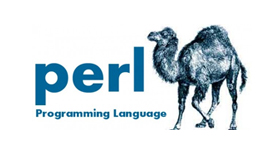
Perl training in chennai strongly determined to provide Realtime and Practical Trainings on Perl Scripting. We have been providing Perl Scripting Language Training for Automating Test Scripts for more than FIVE years. All our sessions are completely practical and interactive paired with Realtime Methodologies, Project Scenarios and Interview Guidance exclusively on Unix and PERL
Get Trained at GREENS TECHNOLOGY and become a PERL Guru!
About PERL Course
Perl is a scripting language which allows for rapid prototyping of projects formerly done with a programming language or a shell. It incorporates all the functionality of C (including a UNIX system interface), the Shells, grep, sed, and awk. The topics in the course will aid all computer users - from end user to programmer to administrator alike.
Awarded as the Best PERL Training Center in Chennai - We Guarantee Your PERL Training Success in ChennaiAbout PERL Trainer
- Dinesh as a Senior Consultant for a Leading MNC in Chennai with 10+ years experience in both software development and training.
Certification Benefits
- Added Credibility
- Great Job Opportunities
- Use of Certification Logo for Endorsement of your proven skill "Certification is a key component to improving customer and partner satisfaction. Customers' expectation from their service providers has shifted…the top three expectations are peace-of-mind deployments, capabilities, integrated solutions. Certification improves not only market differentiation but profitability as well."
My training benefits
- My batch sizes are generally very small size 5-7 members OR 1 to 1 also, so students receive direct, hands-on training from us.
- 100% practical training only. It is not a slide show training program / theory class program. At the end of this class, definitely you will refer your colleagues / friends / relatives for my training.
- Conducting regularly online- training for US peoples in all time zones (PST,CST,EST,HST,MST)
- Installation of Softwares in your desktop / laptop will be done.
- Will be provided self evaluation testing software, exam simulator, dumps & books with this training.
- Continuous support is provided for any of your on-site problems. Placement assistance will be provided and you will be recommended to some of IT development firms.
For Corporate Training
- I will be more comfortable, if you could restrict the group not to exceed 20 persons.
- Training hours will be 40 Hrs/paper in view of 20 participants.
- Hardware for the required training should be provided by you, like Hall, Projector, and Furniture.
- I will be bringing my laptop for training purpose, which should be allowed in to your premises.
Talk to the Trainer @ +91-9080125737
PERL Training Syllabus
PERL Training Course Contents
PERL course content is exclusively designed with Basics through Advanced Concepts.
This course teaches both the programming interface and the techniques that can be used to write procedures in PERL (Practical Extraction and Report Language). PERL is now available for all system platforms, but is usually not provided by the system's manufacturer.
Each student will be able to use PERL techniques and commands to write scripts to perform various user and administrative tasks.
This course teaches advanced concepts and capabilities that can be used to write procedures in PERL (V5), especially the new interfaces that use object-oriented features. Each student will be able to use PERL techniques and commands to write scripts to perform various user and administrative tasks, implementing advanced features of the language.
VersionSUN Solaris (V7-V10), IBM AIX V4.3, 5L (V5.1 and V5.2), HP-UX (V11 and V11i), and SGI IRIX V6.5, Linux (Red Hat * SuSe)
ExercisesThere are several hands-on machine exercises. All five Unix platforms will be available for lab exercises.
Programming in PERL: Basic/Intermediate- Overview of PERL and its purpose
- History of PERL
- Control capabilities: files, processes, network
- Obtain, build, and install PERL
- Obtaining modules from CPAN
- Writing PERL Scripts
- Layout of a PERL procedure
- Execution methods
- Types of variables: scalars, lists (arrays), associative arrays (hashes), PERL built-ins, globals
- Operators: precedence, arithmetic, increment/decrement, pattern matching, relational, conditional, assignment
- PERL Programming Constructs: Looping statements and Decision statements
- Regular expressions review
- Expressions common to PERL/Unix
- Expressions unique to PERL
- PERL File I/O
- Interfacing PERL with the Operating System
- Subroutines in PERL procedures
- Using as functions
- Passing arguments (scalars and arrays)
- Introduction to references
- Using PERL Extension Functions: procedure location, extension types, require statement, use statement
- Using PERL References
- Purpose of references
- Querying a reference
- Symbolic references
- References to functions: named functions, anonymous functions, callbacks
- Multi-dimensional arrays
- Complex data structures
- Using PERL Typeglobs
- PERL variables, symbol tables, and scope
- Typeglobs compared with references
- PERL Modules and Packages
- Basic packages
- Packages and component files
- Initialization and destruction
- Accessing the symbol table
- Preparing a package for distribution with h2xs
- Object Oriented PERL Programming
- Objects in PERL
- Inheritance
- Argument passing
- Methods of Persistance
- FreezeThaw.pm / Storable.pm / MLDBM.pm
- DBI (Database Interface)
- PERL Scripts for
- Networking with Sockets
- Server-side functions and setup
- Client-side functions and setup
- Installing PERL modules from the CPAN
- Adding documentation to a module/program
Greens Technology – Best UNIX Training Institute in Chennai, Adyar
Get Trained by real professionals having 20+ years industry experience in India, Singapore, UK, Australia, Malaysia & USAWe are the Leading UNIX / PERL real time training institute in Chennai. We offer best UNIX training with real-time study material. We can guarantee classes that makes you as a professional UNIX professional.
We provide real time project for better understanding.
UNIX Course Content
Introduction to the Unix Operating System
- A brief history of Unix
- The Unix kernel
- The UNIX file system
- Getting started navigating the file system
- The file system structure
- Directories and files
- Pathnames
- Navigating the file system
- Exercise: Logging on to the system
- Exercise: Navigating the file system
Basic Commands
- Command line syntax
- Basic file handling commands
- Directory handling commands
- Filename wildcard characters
- Exercise: Manipulating files and directories
Introduction to The vi Editor
- Overview of the vi editor
- Basic functions
- Switching to input mode
- Other useful commands
- Exercises: Using the vi editor
- Exercise: Using more advanced vi features
Redirection and Pipes
- Input redirection
- Output redirection
- Pipes
- Exercise: Using redirection and pipe facilities
Searching and Replacing Text
- Replacing text
- Using the vi editor
- Using sed for search and replace
- Searching for text with grep
- Linking files
- Exercises: Searching and Replacing Text
Recalling and Editing Commands
- Overview
- The bash shell
- The korn shell
- Exercises: Recall and Edit Commands
File Permissions and Access Control
- Users and user groups
- File access permissions
- Changing file attributes
- Switching users and user groups
- Linking files
- Exercise: Setting and access permissions
Processes
- What is a process?
- Monitoring processes
- Killing processes
- Background processes
- Job Control
- Grouping commands
- Exercise: Monitoring and controlling processes
More Basic Commands
- The wc (word count) command
- The find command
- The cut command
- The sort command
- The finger command
- Exercise: Using file handling commands
The User Environment
- Customising the .profile or .bash_profile
- Customising the .kshrc or .bashrc
- Exercise: Setting up an environment
UNIX Shell Scripting Course Content
Unix Command Review
- Basic Unix commands
- General commands
- File and directory handling commands
- Filename generation characters
- I/O Redirection features
- Other commands
Getting Started
- What is a shell script?
- Development guidelines
- Creating and editing shell scripts
- Naming and storing shell scripts
- Executing shell scripts
- Exercise: Write a simple shell script
Using Variables
- Environment variables
- Local variables
- Assigning values to variables
- Assessing variable values
- Using quotes
- Delimiting variable names
- Echo control sequences
- Exercise: Add variables to a script
Integer Arithmetic
- Using the expr command
- Using the (( )) notation
- Exercise: Add integer arithmetic to a shell script
Condition Execution
- The if statement
- The test command
- Other test notations
- Default and substitute variables
- Exit status codes
- Exercise: Adding validation to previous scripts
Handling Run Time Data
- The read command
- Command line arguments
- Exercise: Writing a generic shell script
- Exercise: Writing an interactive shell script
Loop Constructs
- The while loop
- The until loop
- The for loop
- The while true and until false loops
- Loop control commands
- Exercise: Enhancing the previously written scripts
- Exercise: Writing a guess-the-number game
Multi-Branch Decisions
- The case statement
- Menu driven applications
- Exercise: Developing and writing a menu system
Functions
- What is a function?
- Syntax
- Examples
- Exercise: Add a function to a script
Interrupt Handling
- Interrupt signals
- Trapping interrupts
- Exercise: Adding traps to the menu script
Additional Features and Facilities
- The exec commands
- The includes notation
- More about loops
- Arrays
- Here Documents
- Exercise: Create a here script
Unix Advanced Shell Programming COURSE CONTENT
Redirection, Pipes and Filters
- Standard I/O and redirection
- Pipes
- Command separation
- Conditional execution
- Grouping Commands
- UNIX filters
- The tee command
Backup and Restore Utilities
- Archive devices
- The cpio command
- The tar command
- The dd command
Background Job Scheduling
- Starting background jobs
- Background tasks and the nohup command
- Process priorities and the nice command
- Job control
- Scheduling jobs with the at command
- Scheduling jobs with the cron command
Regular Expression Notation
- Regular expressions
- Extended regular expressions
The Stream Editor - sed
- Introduction and command line syntax
- The sed program structure
- sed program processing
- Use sed commands
- sed addresses
- sed instructions
- Hold and get functions
- Advanced flow control
Searching Files for Patterns
- The grep family of commands
- The grep command
- The fgrep command
- The egrep command
File Manipulation Commands
- The file command
- The head command
- The tail command
- The cut command
- The paste command
- The pr command
- The split and csplit commands
Commands for Comparing Files
- Compare two files with the cmp command
- Compare two files with the comm command
- Compare two files with the diff and sdiff commands
- Compare large files with the bdiff command
Identify and Translate Characters
- od - octal dump
- Use cat to display non-printing characters
- The expand and unexpand commands
- The tr command
Sorting Files
- The sort command
- Specify sort keys with -k
- Sort by column positions
- The uniq command
Introduction to the Pattern Scanning Utility - awk
- Introduction and command line syntax
- The awk program structure
- Use regular expressions
- Operators
- Simple patterns
- Extended patterns
- Comments
- Special patterns (BEGIN and END)
- Program variables
- Built-in variables
- User defined variables
- Mathematical operators
- Enhanced printing
- Handling user variables
awk Program Control Structures
- Program control structures
- The if construct
- The while and do ... while constructs
- The basic for construct
- Associative array handling
- Functions
- Built in functions
- The system function
- The getline function
- User defined functions
You can contact us @ +91 9080125737 or fill in the Quick Enquiry form to get detailed information about PERL Training in Chennai. Join Greens Technology for Best PERL Training in Chennai.




