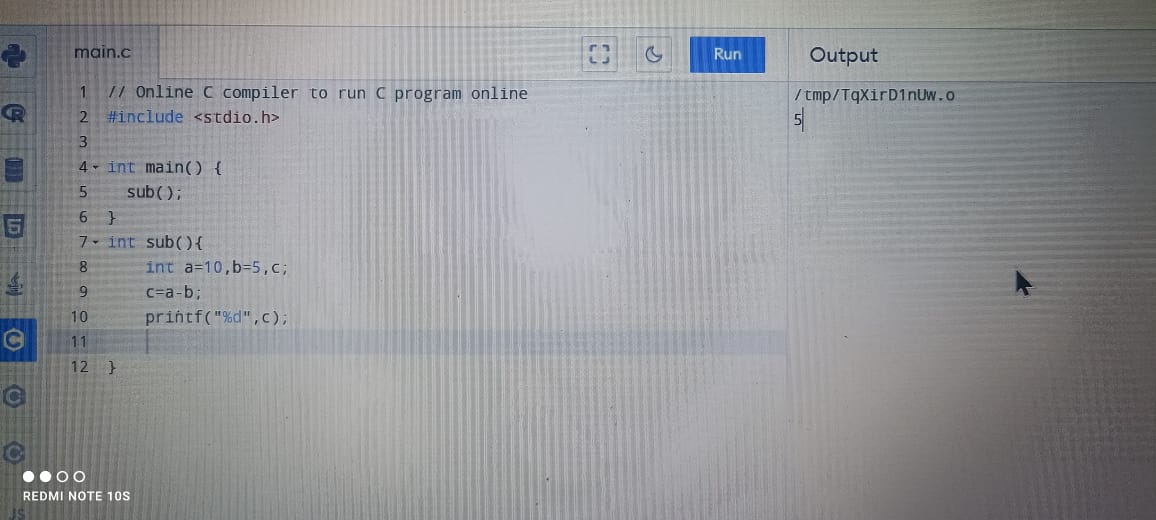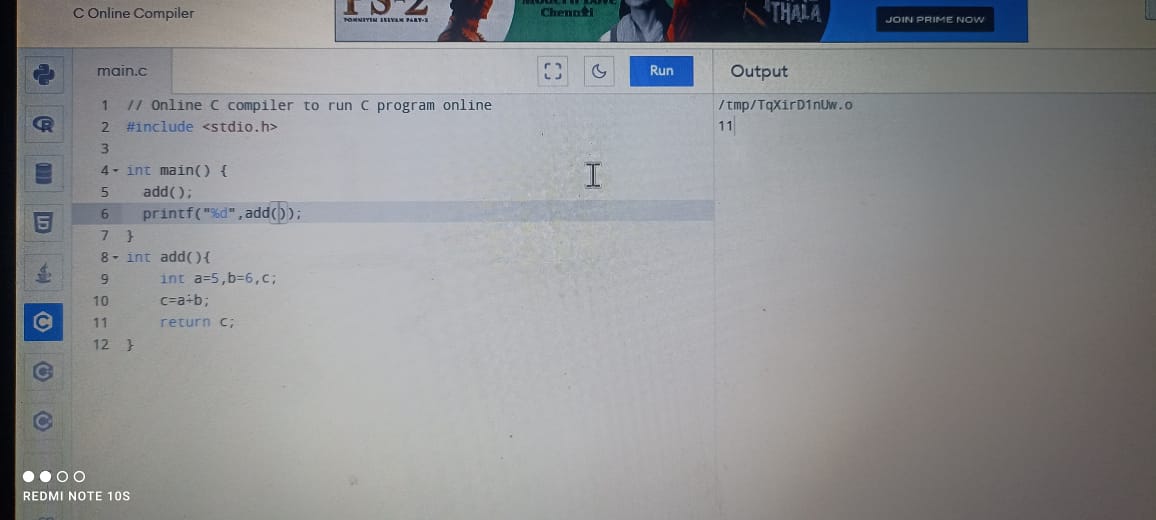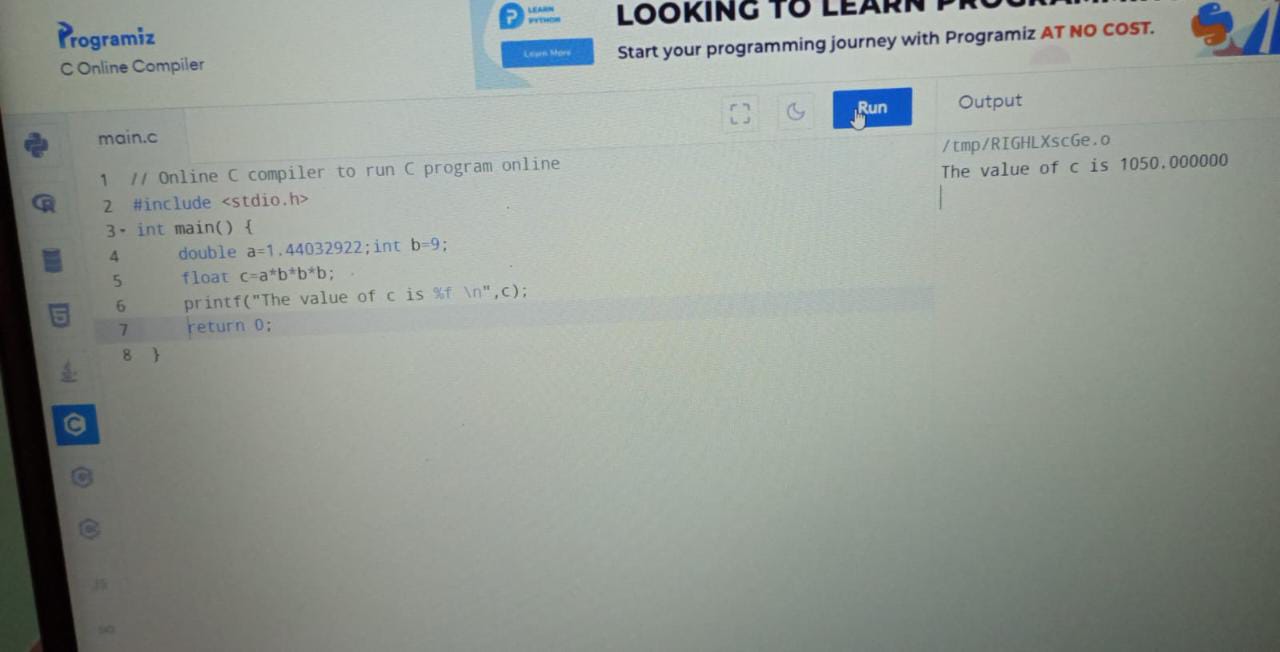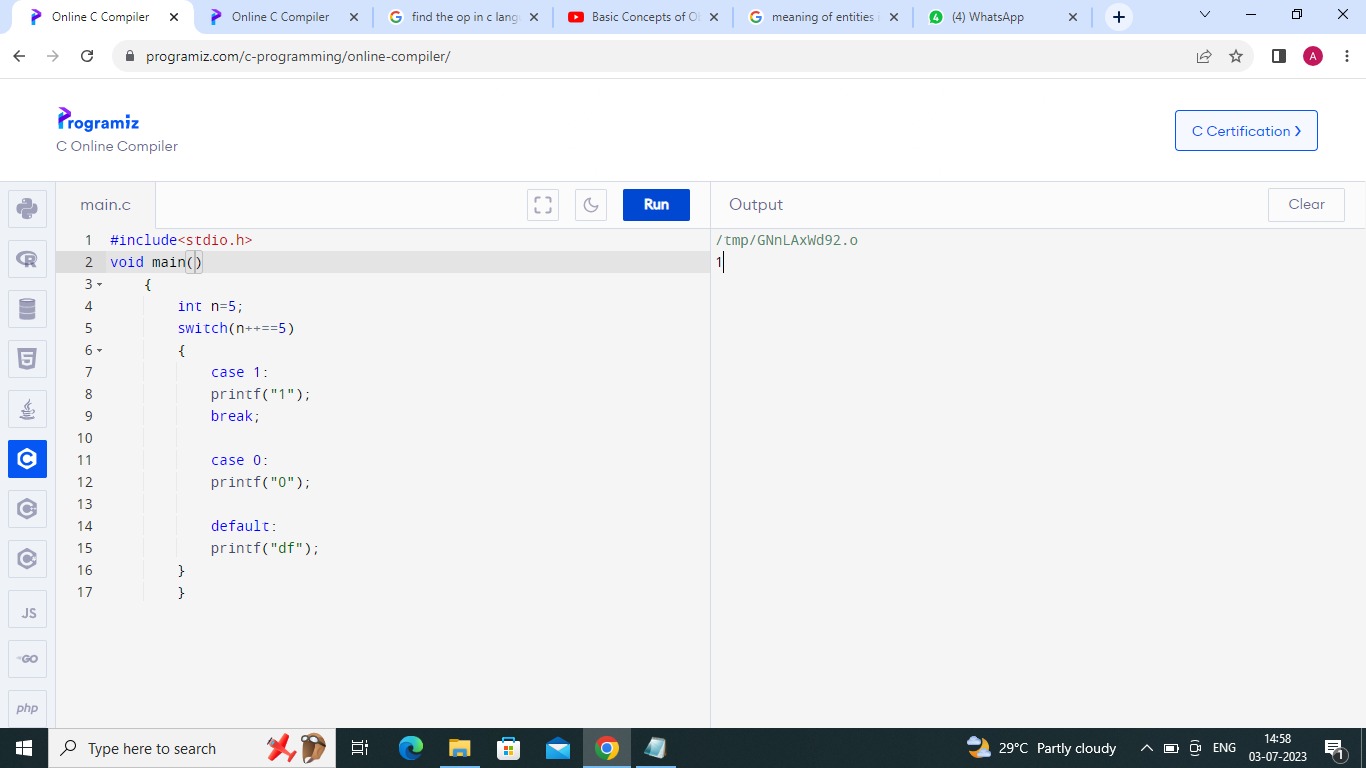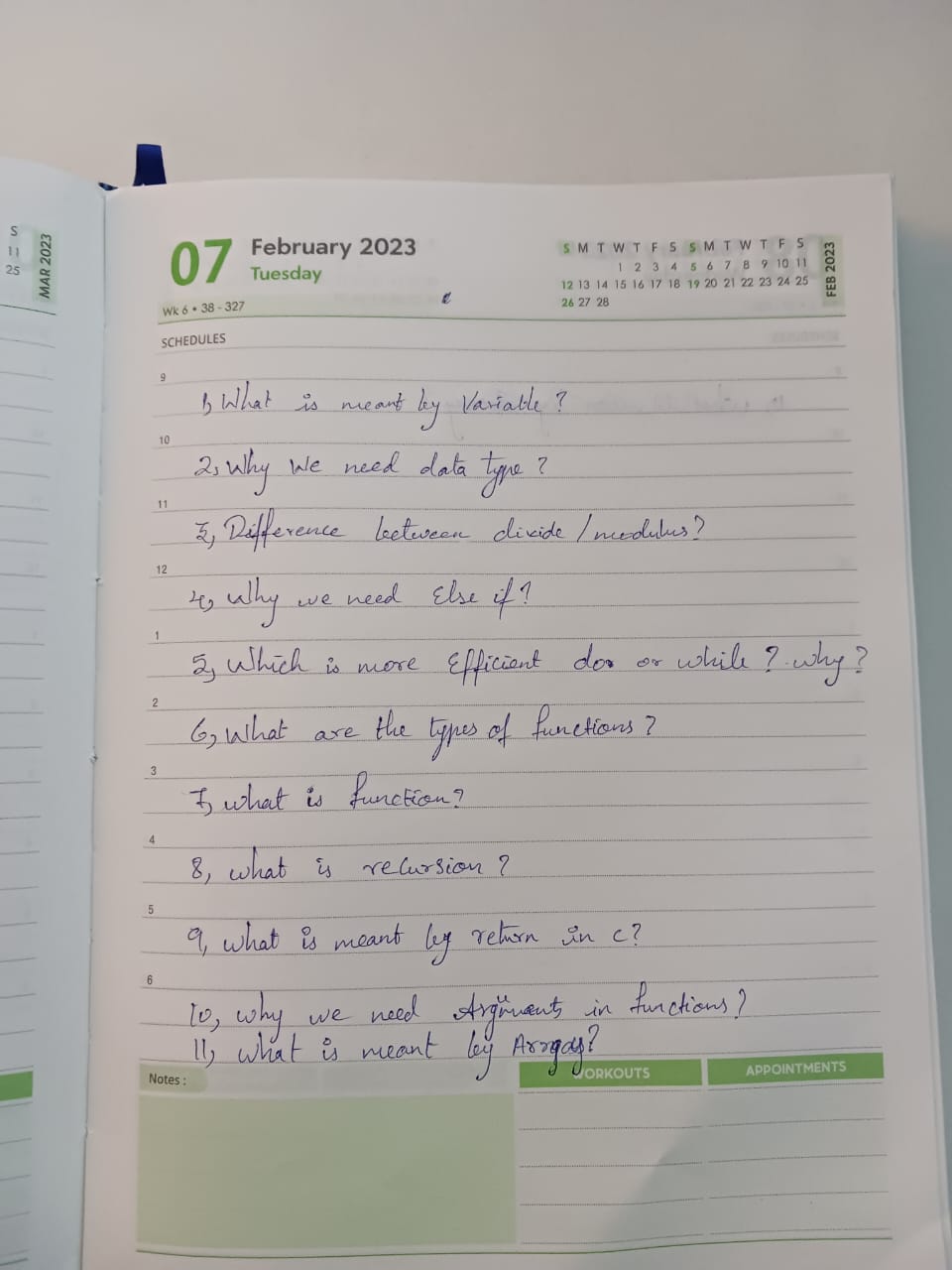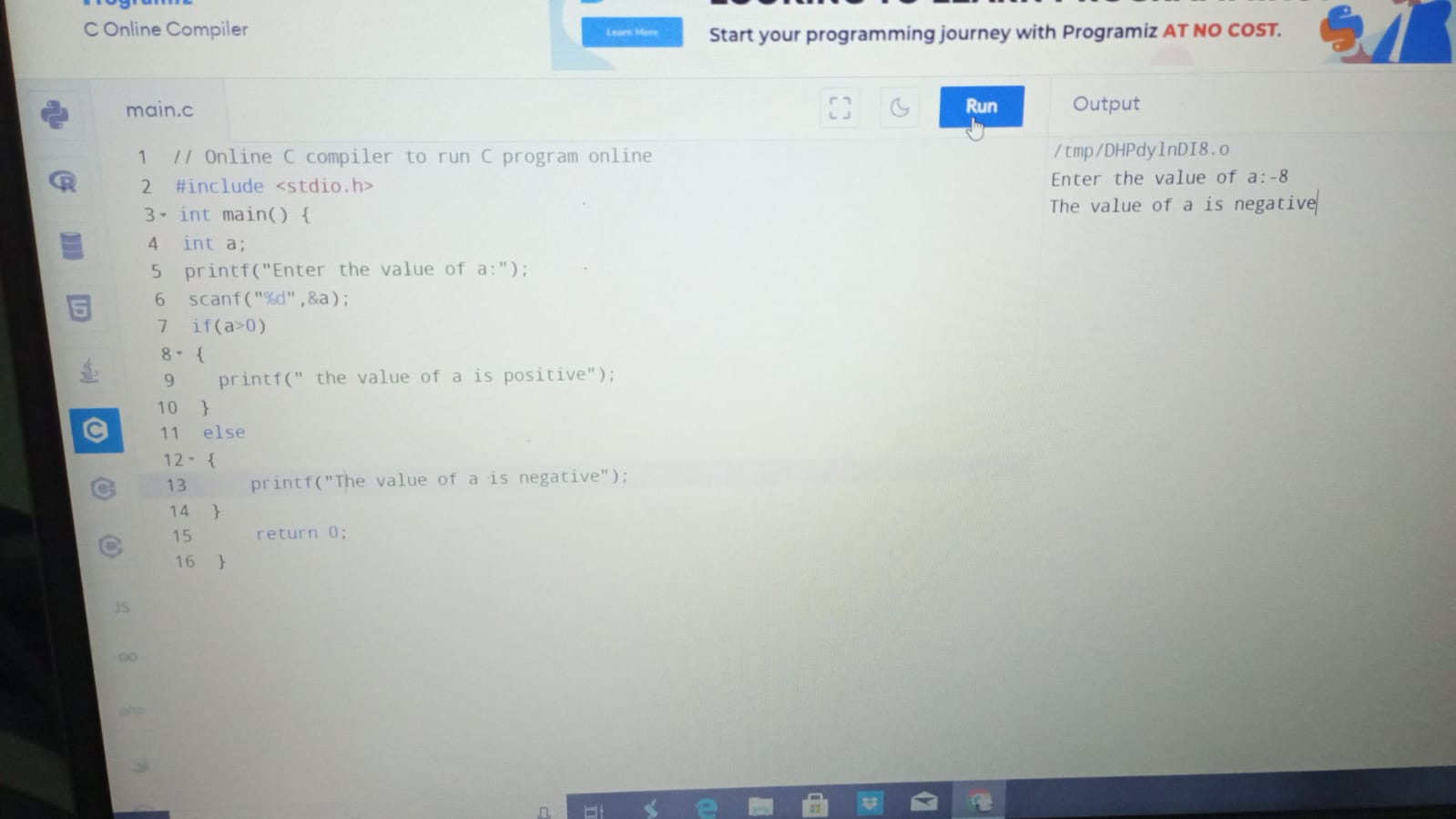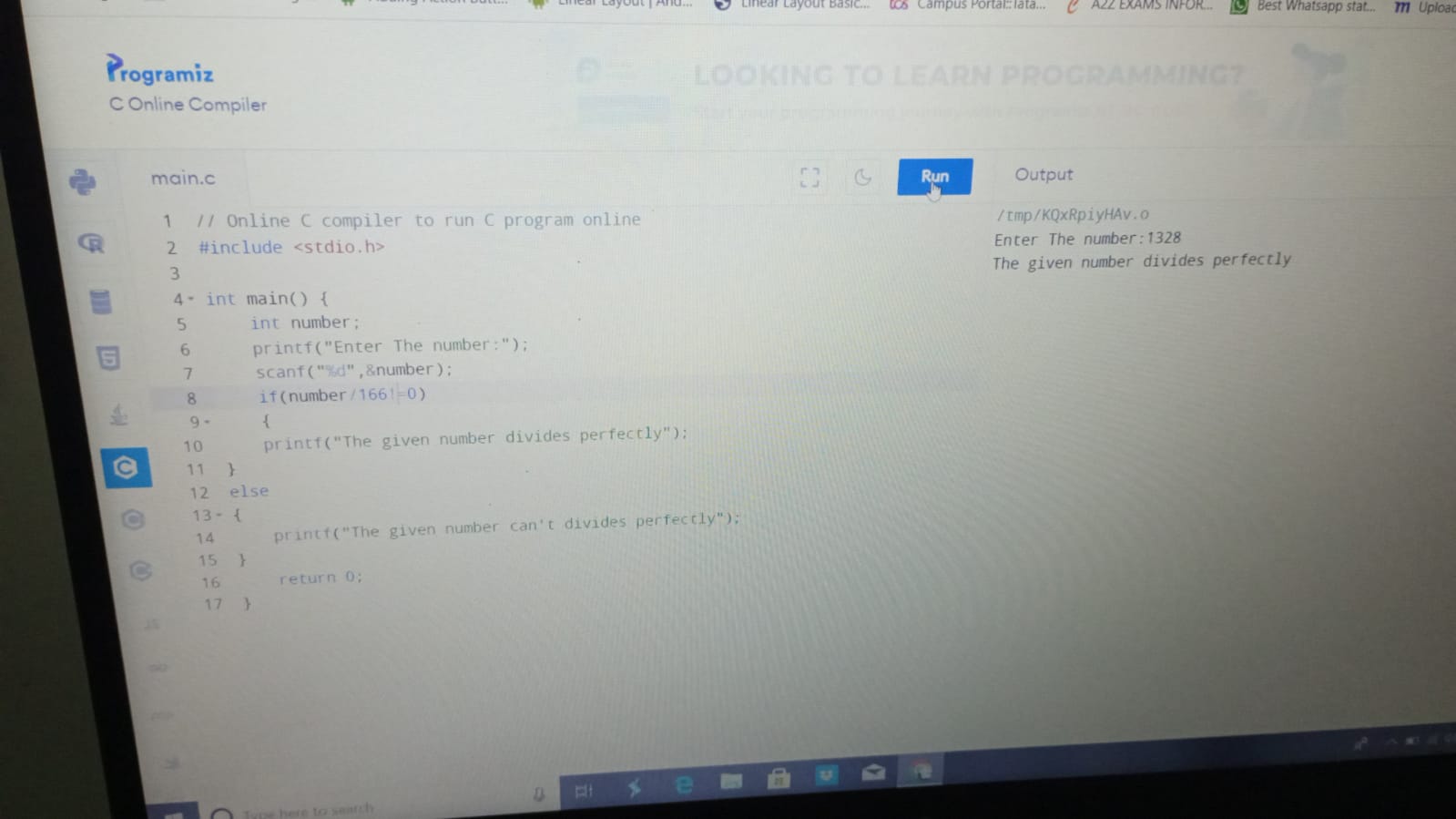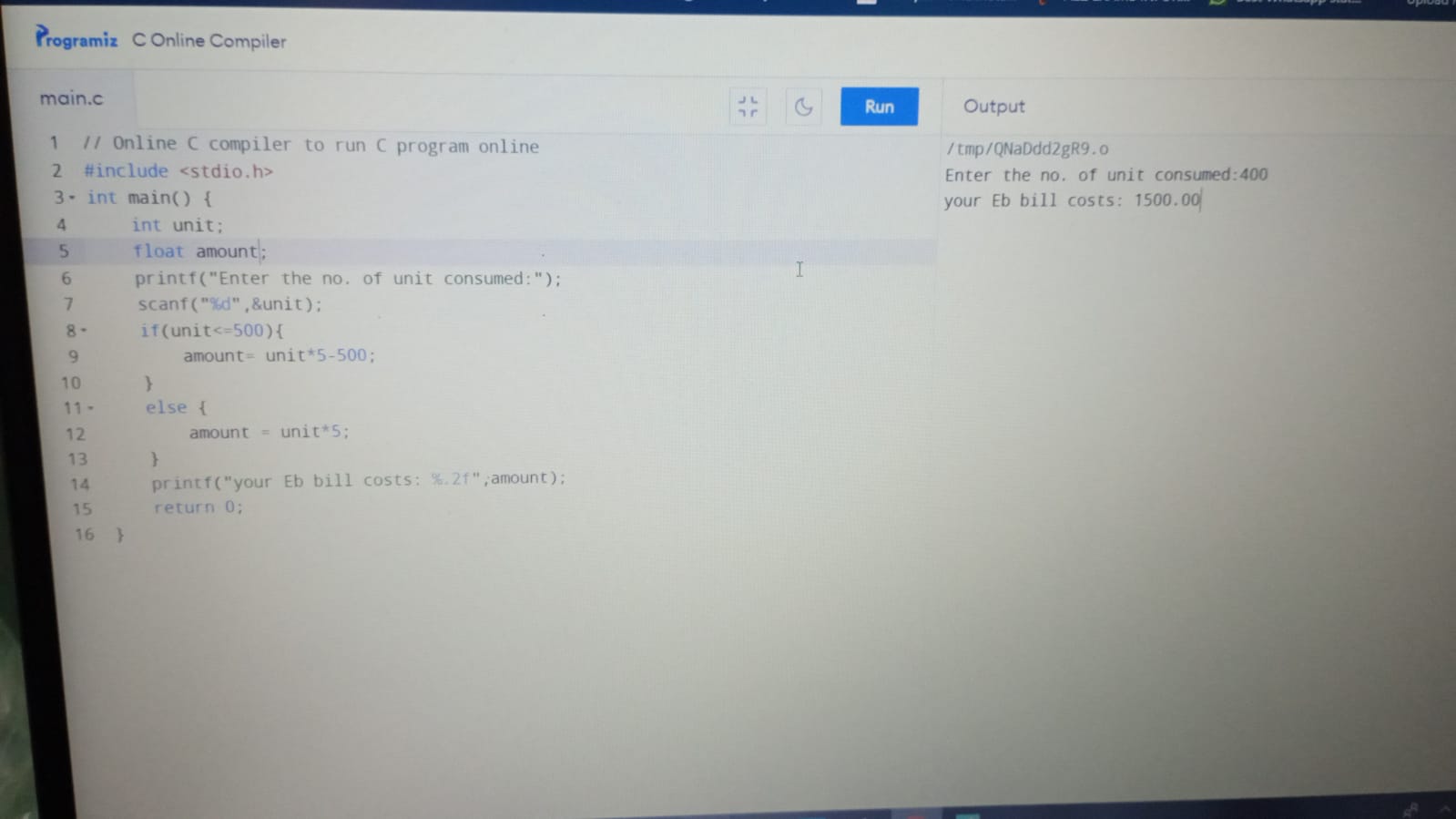Sakthi K Trainer - Meeting Link
C TASKS (1. Basics of C ,
2- If and Else ,
3 - Logical Operators and Switch case ,
4- Functions ,
5- Loops ,
6- Arrays)
1. USER INPUT:-
1. Write a C program to print your name, date of birth, and mobile number.
2. Write a C program to print the following characters in reverse.(ex:DOG reverse GOD)
3. (a + b)^3 = a3 + 3a2b + 3ab2 + b3.
4. X= (a+b+c) /3
5. X = a^2+b^2+2ab
6. SI = P*N*R/100
2. CONDITIONING STATEMENT (IF AND ELSE)
1. Write a C program to check whether a number is negative, positive or zero.
2. Write a C program to check whether a number is even or odd.
3. Write a C program to check whether a year is leap year or not.
4. Write a C program to check whether a number is divisible by 5 and 11 or not.
5. Write a C program to find maximum between two numbers
3. IF AND ELSE USING LOGICAL OPERATOR
1. A student wants to enroll a particular college. to join a that college the entrance exam score must be above 180 and student 12th mark should be above 200..
2. A college announced a placement opportunity, a student who got a cgpa above 9 are selected for a placement, whose cgpa is 7.9 to 8.9 are allotted in a waiting room and whose cgpa is 6 to 7.9 is allotted in a red room, others not allowed for a placements.
3. Write a program which will ask the user to enter his/her marks (out of 100). Define a function that will display grades according to the marks entered as below:
Marks Grade
91-100 AA
81-90 AB
71-80 BB
61-70 BC
51-60 CD
41-50 DD
<=40 Fail
3)Find the number is positive or negative
4)Find the number is divisible by 166 or not
5)A GOVt wants to give a 500 rs discount whose electric bill is less than 500 units. Others won't get Any discount. Show output with orginal amt , unit and reduced amt
4.SWITCH CASE:
Write a C program to print day of week name using switch case.
Write a C program to check whether an alphabet is vowel or consonant using switch case.
Write a C program to create Simple Calculator using switch case.
Write a C program to check whether a number is even or odd using switch case.
5.WHILE LOOP:
1. Write a C program to print all natural numbers from 1 to n. – using while loop
2.Write a C program to print all natural numbers in reverse (from n to 1). – using while loop
3. Write a C program to print all odd number between 1 to 100.
6.DO WHILE LOOP:
1. C program to print natural numbers from 1 to 10 using DO-WHILE loop.
2. Write a C program to find sum of all even numbers between 1 to n.
3. Write a C program to print all alphabets from a to z. – using DO- while loop.
7.FOR LOOP:
8.FUNCTIONS:
* Function Without Arugument without return
Fn without Arugument without return
With Arugument with return!
Switch case for Add , Sub, Multiple, Divided
9.ARRAYS:
1.create a two dimentional array like array[4][4]={..}; using loop.
2.create a two dimentional array like fun[3][4]={...}; and find ,
[2][1].
[0][3].
3.change the value of an array in [1][4] as [2][3].
4.create a two dimentional array like array[5][5]={...}; looping in in reverse order
JD New-Mobile IOS - SAL1 and SAL2-PS
React Native Interview Questions 2023
Part 1
1) Difference between ReactJS and React Native?
ReactJS is an open-source JavaScript library which is used to build the Web Applications. It is responsible only for the view layer of the application. In other hand, React Native is used for developing mobile applications and web application which is support both Android and IOS.
2)what are dependencies in react native?
React Native will link your libs based on dependencies and devDependencies in your package.json file
3)Explain Two states in react native
Props are immutable, determined by the parent, and fixed for the duration of a component's life. state: can be changed. This indicates that while props cannot be modified in the future, state can. When we wish to alter a state, we can call set State after initialising the state in the function Object
4)What mean by Expo ?
Expo is a strong React Native ecosystem that supports you from React Native app creation through distribution. Expo enables you to view your work-in-progress apps on a phone, emulator, or browser without having to use XCode (iOS) or Android Studio directly.
5) Why we import React in React Native components?
We must import React in order to use JSX in our component. Also, to return the
react-native parts, the class component uses the overridden function render(). We must
extend the Component class that React provides in order to use the render() method.
Part 2
6) Why Firebase is used for react native ? / Which backend is best for react native ?
Developers of mobile applications who use React Native have an edge thanks to Firebase, a Backend as a Service (BaaS). As a React Native developer, you can start creating an MVP (minimum viable product) by utilising Firebase, keeping expenses down and quickly prototyping the application.
7)What is mean by API in react native?
API is the acronym for Application Programming Interface, which is a software intermediary that allows two applications to talk to each other. Each time you use an app like Facebook, send an instant message or check the weather on your phone, you're using an API.
8) What is Auth in firebase?
To authenticate users for your project, Firebase Authentication offers ready-made UI libraries, simple SDKs, and backend services. It supports federated identity providers like Google, Facebook, and Twitter, as well as passwords, phone numbers, and other methods.
9) What is json file in react native?
When a new react-native project is started through the react-native cli, an app.json file is generated.
10 ) what is page navigation in react native ?
React Navigation is a JavaScript-based navigation system that enables you to design components and navigational patterns that feel and look fully organic. React Navigation manages the navigation history and displays the relevant screen based on the user's path across the app using something known as a stack navigator.
Part 3
16) redux in react native?
Redux is a stand-alone state management tool that works with any other view library or system, including React, React Native, and others.
17) What is JSX
It is called JSX, and it is a syntax extension to JavaScript. JSX produces React “elements”. We will explore rendering them to the DOM in the next section. Below, you can find the basics of JSX necessary to get you started.
18) Do we use IDE for React Native? / List some IDE you know
We use IDE for React Native such as: WebStorm, Visual Studio Code, Atom and so on.
19) Difference between UI and UX in react native.
While UI focuses on the visible elements of the user interface, such as the typefaces, hues, navigation bars, and other elements, UX focuses on the customer and their journey through the product.
20)D/W React Native and Flutter / How react native differ from Flutter .
Because it can accomplish the same speed of an iOS app without needing any modifications to the iOS build settings, React Native is as quick as pure native applications. Once your app is created, Flutter's built-in Ahead-of-Time compiler will produce optimised code for both iOS and Android.
Selenium Interview Questions and Answers
Part 1
1)What is the purpose of windows Handling?
============================================
*Whenever we want to switch to next window are perform action in new window we have to use window handling.
*Simply use to maintain the multiple windows.
2)Write a code to perform windows Handling?
==============================================
*driverRefName.switchTo.getWindowsHandles();
3)What are the different types of arguments you can pass in windows()?
===================================================================
*id
*url
*title
4)Write a code to switch to 8 th child window?
===============================================
List allWindowsId=(List)driver.getWindowHandles();
driver.SwitchTo().window(allWindowsId.get(7));
5)What is meant by webtable?
================================
*Table present in webpage is webtable.
*It starts and ends with <table> and </table>.
*The web table contain <tr> <td> <th> tags.
Part 2
6)Write a code to display all the Column Name in table?
========================================================
*List rowRef=driver.findElements(By.tagname("tr"));
for(int i=o;i {
List heaRef=driver.findElements(By.tagname("th"));
String name= heaRef.getText();
sysout(name);
}
7)Write a code to display all the data in table?
=================================================
List rowRef=driver.findElements(By.tagname("tr"));
for(int i=o;i {
List heaRef=driver.findElements(By.tagname("td"));
for(int j=0;j String name= heaRef.get(j).getText();
sysout(name);
}
}
8)What are the use of wait?
============================
*Wait operation used to wait the script for some time to load the webelements
9)What are the types of wait?
================================
*Implict wait
*explict wait
*Fluent wait
10)What are the difference between implict wait and explict wait?
=================================================================
Implict wait:
--------------
*It make the whole webdriver wait for that particular time we mention.
*driver.manage().timeouts().implicitlyWait(10, TimeUnit.SECONDS)
Explict wait:
-------------
*It make the particular webelememt wait for that particular time we mention.
*We can also mention the condition for which the webelement will wait.
*WebDriverWait wait = new WebDriverWait(driver, 10);
WebElement element = wait.until(ExpectedConditions.somecondition(By.id("someid")));
Part 3
11)What are the difference between getWindowHandle() and getWindowHandles()?
============================================================================
*getWindowHandle() is used to represent the parent window.
*getWindowHandles() is used to represent the child windows.
12)Write a method to print the first selected option in drop down?
==================================================================
*getFirstSelectedOption() method used to print the first selected option in drop down.
13)What is mean by alert?
=========================
*Alert is like the pop up displayed in the webpage.
*For handling popup we have to use Alert interface.
14)What are the methods available in alerts?
============================================
*accept();
*dismiss();
*sendkeys();
15)Whether alert is a class or interface?
=========================================
*Alert is a interface.
Part 4
16)Explain each word in WebDriver driver=new ChromeDriver();?
=============================================================
*WebDriver -->Interface
*driver -->reference name
*new -->Keyword
*ChromeDriver-->Class name
17)What is mean by default content in frames?
==============================================
*It will go to main frame.
18)What are the different types of arguments we can pass in frames?
===================================================================
*WebElement
*Name
*Id
*Index
19)What is the purpose of isDisplayed(),isSelected(),isEnabled()?
==================================================================
*isDisplayed()-To check whether WebElement is hidden or not.
*isSelected() -To check whether checkbox ,radio box is selected or not.
*isEnabled() -To check whether button and textbox is edited or not.
20)What is mean by Fluent Wait?
=================================
*Each FluentWait instance defines the maximum amount of time to wait for a condition, as well as the frequency with which to check the condition.
*The user may configure the wait to ignore specific types of exceptions whilst waiting, such as NoSuchElementExceptions when searching for an element on the page.
Part 5
21)What is mean by following,sibling,child,parent,preceding in Xpath?
======================================================================
Following:
----------
*Selects all elements in the document of the current node.
sibling:
--------
*Select the following siblings of the context node. Siblings are at the same level of the current node .
Parent:
--------
*Selects the parent of the current node.
Child :
-------
*Selects all children elements of the current node.
Preceding:
----------
*Select all nodes that come before the current node.
22)What is the difference between window and alerts?
=====================================================
Alerts:
----------
*If we click a login or any button one pop-up will show like OK or Cancel.
*If we click OK or Cancel, then only it will move to home window.
*It has 3 types,
1. Simple Alert
2. Confirm pop-up
3. Prompt pop-up
Window:
--------
*If we click login button, one separate window will open.
*We have to switch from parent window to child window then only we can automate.
*Using window handling method we can switch.
23)What is the difference between partial link text and link text?
===================================================================
LinkText:
-----------
*In linktext we take all text in the locator
*Example: WebElement web = driver.findElement(By.linkText("Product Category”));
PartialLinkText:
----------------
*In the partial link text we take partially in the text
*Example: WebElement web = driver.findElement(By.partialLinkText("Category”));
24)What are all the Interface available in selenium?
====================================================
*WebDriver
*JavascriptExecutor
*Alert
*TakeScreenShot
25)What is broken link and how do you find it?
===============================================
*Broken links are links or URLs that are not reachable.
For checking the broken links, you will need to do the following steps.
--------------------------------------------------------------------------
*Collect all the links in the web page based on tag.
*Send HTTP request for the link and read HTTP response code.
*Find out whether the link is valid or broken based on HTTP response code.
*Repeat this for all the links captured.
26)What is framework, why we go for framework?
================================================
*Famework is a code structure that helps to make code maintenance easy.
*Without frameworks, we will place the “code” as well as “data” in the same place which is neither re-usable nor readable.
*Using Frameworks, produce beneficial outcomes like increased code re-usage, higher portability, reduced script maintenance cost, higher code readability, etc.
27)What are the selenium commands?
===================================
*Browser commands
*Browser navigation commands
*Web element commands
*Find element commands
*Check box & radio button
*Drop down and multiple select
28)What is the difference between get() and navigate()?
========================================================
*If we use get() method, it only launch the url.
*But if we use navigate() method, we can perform back(), refresh() and forword() action.
Core Java Interview Questions and Answers
Part 1
1)What are the different ways to print exception message on console?
=====================================================================
*ref.printStackTrace() method is used to print the exception message from the console.
2)What are the differences between final finally and finalize in java?
=======================================================================
Final:
-----
*A final class variable whose value cannot be changed.
*A final is declared as class level, they cannot be inherited.
*If final is declared as method level, they cannot be override.
Finally:
--------
*It’s a block of statement that definitely executes after the try catch block.
*If try block fails means, the final block will executes once.
Finalize:
----------
*It will clean up processing memory space.
3)What are the differences between throw and throws?
======================================================
Throw:
------
*Throw is a keyword, we can through any exception inside the method.
*At a time we can throw only one exception.
Throws:
------
*Throws is a keyword, it is used to declare the exception(in method level).
*At a time we can declare more than one exception.
4)Explain Java Exception Hierarchy?
=====================================
Exception
1. Unchecked exception(Run time exception)
*ArithmaticException
*NullPointException
*InputMismatchException
*ArrayIndexOutOfBoundExcepion
*StringIndexOutOfBoundExcepion
*IndexOutOfBoundExcepion
*NumberFormatException
2. Checked exception(Compile time exception)
*IOException
*SQLException
*FileNotFoundException
*ClassNotFoundException
5)What is mean by throw and throws?
=====================================
*Throw and Throws is a keyword used to declare the custom exception in java.
*Throw is a keyword,we can through any exception inside the method.
*Throws is a keyword, it is used to declare the exception(in method level).
Part 2
6)What is mean by array?
==========================
*Storing multiple values of similar datatype in a single variable.
*It is index based one.
7)What are the advantages and disadvantages of array?
=======================================================
Advantage:
----------
*In a sigle variable we can store multiple values.
Disadvantages:
--------------
*It support only similar data types.
*It is a fixed size one.
*Memory wastage is high.
8)Write a code to intialise array?
===================================
*Datatype refName[]= new Datatype[size];
*Datatype refname={ };
9)Can we change the memory size of array after intialization?
===============================================================
*No,we can't change the memory size of array after intialization.
10)What is collection ?
=======================
*It will support dissimilar data types.
*It is dynamic memory allocation.
*No memory wastage like array.
Part 3
11)What is the difference between ArrayList and Vector?
=======================================================
ArrayList:
----------
*Asynchronize
*It is not a thread safe
Vector:
-------
*Synchronize
*Thread safe
12)What is the difference between ArrayList and LinkedList?
===========================================================
LinkedList:
-----------
*Insertion and deletion is a best one.
*Searching/retrieving is a worst.
*It’s makes performance issue.
ArrayList:
----------
*In Arraylist retrieve/searching is a best one.
*In ArrayList deletion and insertion is a worst one because if we delete/insert one index value after all the index move to forward/backward.
*It makes performance issue.
13)How to convert Array to List and List to Array?
===================================================
To convert an Array to a List object
-------------------------------------
String[] colors = {"Red", "green","blue", "black"};
List list = Arrays.asList(colors);
System.out.println(list);
To convert a List object to an Array
-------------------------------------
List<Integer> list = new ArrayList<>();
list.add("arun");
list.add("ram");
int len = list.size();
Integer[] intArray = new Integer[ len ];
list.toArray(intArray);
for (Integer integer:intArray){
System.out.println("integer");}
14)Describe the Collections type hierarchy ? What are the main interfaces ?
===========================================================================
Main Interface:
---------------
*List
*Set
*Map
Hierarchy:
-----------
List:
----
*ArrayList
*LinkedList
*Vector
Set:
----
*Hashset
*LinkedHashSet
*Treeset
Map:
----
*HashMap
*LinkedHashMap
*Hashtable
*TreeMap
*ConcurrentHahMap
Part 4
15)What is difference between set and List?
===========================================
Set:
----
*It is a value based one.
*It print in random order. *It won't allow duplicate.
List:
-----
*It is a Index based one.
*It print in insertio order.
*It allow duplicate.
16)What is the difference between HashSet and TreeSet ?
=======================================================
HashSet:
---------
*It prints in random order.
TreeSet:
--------
*It prints in insertion order.
17)How to convert List into Set?
================================
*By addAll() we can convert List into set.
18)What is map?
===============
*It is key and value pair.
*Here key+value is a one entry.
*Key ignore the duplicate value and value allow the duplicate.
19)What is difference between Hash Map and Hash Table?
=======================================================
HashMap:
--------
*Key allows single null.
*Asynchronies(not thread safe).
Hashtable:
----------
*Key and value won't allow null.
*Synchronize(thread safe).
20)What is difference between set and Map?
==========================================
Set:
----
*It is a value based one.
*It print in random order.
*It won't allow duplicate.
Map:
----
*It is key and value pair.
*Here key+value is a one entry.
*Key ignore the duplicate value and value allow the duplicate.
Part 5
21)What are the difference between break and continue
=====================================================
Break:
------
*It will terminate where the condition become true.
*It will not used inside the loop other than switch case.
Continue:
----------
*It will skip the condition become true and keep executing the loop.
*It will not used inside the loop
22)What are the difference between while and do while
=====================================================
While:
------
*It is entry check loop.
Do While:
---------
*It is a exit check loop.
23)What are the difference between if and if else
=================================================
if
--
*execute only when the condition become true.
if else
--------
*execute the else part when then condition become false and execute if part when condition become true.
JAVA PRACTICE QUESTIONS
Click Here For Practice Questions
Flutter Class Videos
QUESTIONS
Daily Task
Day 1-2
Task: Set up your development environment.
Download and install Node.js: https://nodejs.org/
Download and install npm (comes with Node.js).
Install Git for version control: https://git-scm.com/
Install React Native CLI: https://reactnative.dev/docs/environment-setup
Day 3-4
Task: Create a new React Native project and run it on a simulator/emulator.
Use React Native CLI to create a new project: react-native init MyProject // here My project is Project name ( Your project name )
Navigate to the project directory: cd MyProject
Start the development server: react-native start
Open a new terminal window and run the app on a simulator/emulator:
For iOS: react-native run-ios
For Android: react-native run-android For web : npm install react native web
Explore the basic project structure and files.
Tittle : How to use Android emulator for react native :
For this make sure you have downloaded Java sdk and environmental variable setup and Virtual Device download
Open Terminal at location : -
C:\Users\HP\AppData\Local\Android\Sdk
Run command: emulator -avd Pixel_3a_API_29 to start Emulator
Note : - Pixel_3a_API_29 is the emulator name
Day 5-7
Task: Familiarize yourself with React Native components and styling.
Learn about core components like View, Text, Image, TextInput, etc.:
https://reactnative.dev/docs/components-and-apis
Practice using Flexbox for layout: https://reactnative.dev/docs/flexbox Experiment with styling using StyleSheet: https://reactnative.dev/docs/stylesheet
Day 8-10
Task: Understand React Native navigation.
Learn about different navigation options in React Native, such as Stack Navigator, Tab Navigator, Drawer Navigator, etc.: https://reactnavigation.org/
Install a navigation library (e.g., React Navigation) using npm: npm install @react-navigation/native
Set up navigation in your project and create basic screens with navigation.
Day 11-14
Task: Work on a mini project - Simple Todo App.
Create a simple todo app with basic CRUD operations (create, read, update, delete) using React Native components, state, and navigation.
Implement basic UI/UX for adding, editing, and deleting tasks.
Use AsyncStorage or a local database for storing tasks data.
Day 15-18
Task: Learn about handling user input and forms in React Native.
Explore different types of input components like TextInput, Picker, DatePicker, etc.: https://reactnative.dev/docs/handling-text-input
Learn about form validation and handling events in React Native.
Day 19-22
Task: Work on a mini project - Weather App.
Create a weather app that fetches weather data from an API (e.g., OpenWeatherMap API) and displays it using React Native components.
Implement features like fetching weather data, displaying current weather information, and handling different weather conditions.
Use AsyncStorage or a local database for caching weather data.
Day 23-25
Task: Learn about networking and APIs in React Native.
Understand how to make network requests using fetch or axios: https://reactnative.dev/docs/network
Learn about REST APIs, handling responses, and error handling. Explore libraries for handling APIs in React Native (e.g., Axios, Fetch). npm install Axios
Day 26-29
Task: Work on a mini project - Movie Search App.
Create a movie search app that fetches movie data from an API (e.g., The Movie Database API) and displays it using React Native components.
Implement features like searching for movies, displaying movie details, and handling search results.
Use navigation to navigate between screens.
Day 30-32
Task: Learn about state management in React Native.
Understand the concept of state and props in React Native.
Learn about different state management solutions in React Native (e.g., Redux)
React native Assignment
Day - 1 React native Assignment
Day - 2 React native Assignment
Day - 3 React native Assignment
Day - 4 React native Assignment
Day - 5 React native Assignment
Day - 6 React native Assignment
List of Mini Projects for React Native
Mini Projects
To-Do List: Create a simple to-do list app where users can add, edit, and delete tasks.
Weather App: Build an app that displays the current weather conditions and forecast for a specific location.
Random Quote Generator: Develop an app that generates random quotes each time the user opens it.
BMI Calculator: Create an app that calculates a user's BMI based on their height and weight.
Movie App: Build an app that displays a list of movies and allows users to search, filter, and view details about each movie.
Recipe App: Develop an app that shows recipes for various dishes, allows users to search and filter recipes, and provides instructions and ingredient lists.
Flashcard App: Build an app that allows users to create and study flashcards on different subjects.
News App: Create an app that displays the latest news stories and allows users to search for and filter news by topic.
Music Player: Develop an app that plays music from a user's device and allows them to create playlists and view album artwork.
Quiz App: Build an app that displays a quiz on a specific topic and provides feedback to users on their answers
React Native Java Script Class
C Tasks and Output
Function Without Arugument without return
Fn without Arugument without return
With Arugument with return!
How to get output of 1050 with minimumal variables
Switch case simple example
Interview questions for C basics
Find the number is positive or negative
Find the number is divisible by 166 or not
A GOVt wants to give a 500 rs discount whose electric bill is less than 500 units. Others won't get Any
discount. Show output with orginal amt , unit and reduced amt