-
100% Practical Training
-
Hands
On
Training -
100%
Job
Gurantee
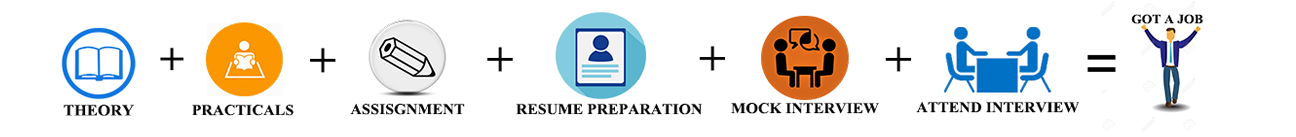
PL/SQL Collections
In this chapter, we will discuss the Collections in PL/SQL. A collection is an ordered group of elements having the same data type. Each element is identified by a unique subscript that represents its position in the collection.
PL/SQL provides three collection types −
- Index-by tables or Associative array
- Nested table
- Variable-size array or Varray
Oracle documentation provides the following characteristics for each type of collections −
| Collection Type | Number of Elements | Subscript Type | Dense or Sparse | Where Created | Can Be Object Type Attribute |
|---|---|---|---|---|---|
| Associative array (or index-by table) | Unbounded | String or integer | Either | Only in PL/SQL block | No |
| Nested table | Unbounded | Integer | Starts dense, can become sparse | Either in PL/SQL block or at schema level | Yes |
| Variablesize array (Varray) | Bounded | Integer | Always dense | Either in PL/SQL block or at schema level | Yes |
We have already discussed varray in the chapter 'PL/SQL arrays'. In this chapter, we will discuss the PL/SQL tables.
Both types of PL/SQL tables, i.e., the index-by tables and the nested tables have the same structure and their rows are accessed using the subscript notation. However, these two types of tables differ in one aspect; the nested tables can be stored in a database column and the index-by tables cannot.
Index-By Table
An index-by table (also called an associative array) is a set of key-value pairs. Each key is unique and is used to locate the corresponding value. The key can be either an integer or a string.
An index-by table is created using the following syntax. Here, we are creating an index-by table named table_name, the keys of which will be of the subscript_type and associated values will be of the element_type
TYPE type_name IS TABLE OF element_type [NOT NULL] INDEX BY subscript_type; table_name type_name;
Example
Following example shows how to create a table to store integer values along with names and later it prints the same list of names.
DECLARE
TYPE salary IS TABLE OF NUMBER INDEX BY VARCHAR2(20);
salary_list salary;
name VARCHAR2(20);
BEGIN
-- adding elements to the table
salary_list('Rajnish') := 62000;
salary_list('Minakshi') := 75000;
salary_list('Martin') := 100000;
salary_list('James') := 78000;
-- printing the table
name := salary_list.FIRST;
WHILE name IS NOT null LOOP
dbms_output.put_line
('Salary of ' || name || ' is ' || TO_CHAR(salary_list(name)));
name := salary_list.NEXT(name);
END LOOP;
END;
/
When the above code is executed at the SQL prompt, it produces the following result −
Salary of James is 78000 Salary of Martin is 100000 Salary of Minakshi is 75000 Salary of Rajnish is 62000 PL/SQL procedure successfully completed.
Example
Elements of an index-by table could also be a %ROWTYPE of any database table or %TYPE of any database table field. The following example illustrates the concept. We will use the CUSTOMERS table stored in our database as −
Select * from customers; +----+----------+-----+-----------+----------+ | ID | NAME | AGE | ADDRESS | SALARY | +----+----------+-----+-----------+----------+ | 1 | Ramesh | 32 | Ahmedabad | 2000.00 | | 2 | Khilan | 25 | Delhi | 1500.00 | | 3 | kaushik | 23 | Kota | 2000.00 | | 4 | Chaitali | 25 | Mumbai | 6500.00 | | 5 | Hardik | 27 | Bhopal | 8500.00 | | 6 | Komal | 22 | MP | 4500.00 | +----+----------+-----+-----------+----------+
DECLARE
CURSOR c_customers is
select name from customers;
TYPE c_list IS TABLE of customers.Name%type INDEX BY binary_integer;
name_list c_list;
counter integer :=0;
BEGIN
FOR n IN c_customers LOOP
counter := counter +1;
name_list(counter) := n.name;
dbms_output.put_line('Customer('||counter||'):'||name_lis t(counter));
END LOOP;
END;
/
When the above code is executed at the SQL prompt, it produces the following result −
Customer(1): Ramesh Customer(2): Khilan Customer(3): kaushik Customer(4): Chaitali Customer(5): Hardik Customer(6): Komal PL/SQL procedure successfully completed
Nested Tables
A nested table is like a one-dimensional array with an arbitrary number of elements. However, a nested table differs from an array in the following aspects −
An array has a declared number of elements, but a nested table does not. The size of a nested table can increase dynamically.
An array is always dense, i.e., it always has consecutive subscripts. A nested array is dense initially, but it can become sparse when elements are deleted from it.
A nested table is created using the following syntax −
TYPE type_name IS TABLE OF element_type [NOT NULL]; table_name type_name;
This declaration is similar to the declaration of an index-by table, but there is no INDEX BY clause.
A nested table can be stored in a database column. It can further be used for simplifying SQL operations where you join a single-column table with a larger table. An associative array cannot be stored in the database.
Example
The following examples illustrate the use of nested table −
DECLARE
TYPE names_table IS TABLE OF VARCHAR2(10);
TYPE grades IS TABLE OF INTEGER;
names names_table;
marks grades;
total integer;
BEGIN
names := names_table('Kavita', 'Pritam', 'Ayan', 'Rishav', 'Aziz');
marks:= grades(98, 97, 78, 87, 92);
total := names.count;
dbms_output.put_line('Total '|| total || ' Students');
FOR i IN 1 .. total LOOP
dbms_output.put_line('Student:'||names(i)||', Marks:' || marks(i));
end loop;
END;
/
When the above code is executed at the SQL prompt, it produces the following result −
Total 5 Students Student:Kavita, Marks:98 Student:Pritam, Marks:97 Student:Ayan, Marks:78 Student:Rishav, Marks:87 Student:Aziz, Marks:92 PL/SQL procedure successfully completed.
Example
Elements of a nested table can also be a %ROWTYPE of any database table or %TYPE of any database table field. The following example illustrates the concept. We will use the CUSTOMERS table stored in our database as −
Select * from customers; +----+----------+-----+-----------+----------+ | ID | NAME | AGE | ADDRESS | SALARY | +----+----------+-----+-----------+----------+ | 1 | Ramesh | 32 | Ahmedabad | 2000.00 | | 2 | Khilan | 25 | Delhi | 1500.00 | | 3 | kaushik | 23 | Kota | 2000.00 | | 4 | Chaitali | 25 | Mumbai | 6500.00 | | 5 | Hardik | 27 | Bhopal | 8500.00 | | 6 | Komal | 22 | MP | 4500.00 | +----+----------+-----+-----------+----------+
DECLARE
CURSOR c_customers is
SELECT name FROM customers;
TYPE c_list IS TABLE of customerS.No.ame%type;
name_list c_list := c_list();
counter integer :=0;
BEGIN
FOR n IN c_customers LOOP
counter := counter +1;
name_list.extend;
name_list(counter) := n.name;
dbms_output.put_line('Customer('||counter||'):'||name_list(counter));
END LOOP;
END;
/
When the above code is executed at the SQL prompt, it produces the following result −
Customer(1): Ramesh Customer(2): Khilan Customer(3): kaushik Customer(4): Chaitali Customer(5): Hardik Customer(6): Komal PL/SQL procedure successfully completed.
Collection Methods
PL/SQL provides the built-in collection methods that make collections easier to use. The following table lists the methods and their purpose −
| S.No | Method Name & Purpose |
|---|---|
| 1 | EXISTS(n) Returns TRUE if the nth element in a collection exists; otherwise returns FALSE. |
| 2 | COUNT Returns the number of elements that a collection currently contains. |
| 3 | LIMIT Checks the maximum size of a collection. |
| 4 | FIRST Returns the first (smallest) index numbers in a collection that uses the integer subscripts. |
| 5 | LAST Returns the last (largest) index numbers in a collection that uses the integer subscripts. |
| 6 | PRIOR(n) Returns the index number that precedes index n in a collection. |
| 7 | NEXT(n) Returns the index number that succeeds index n. |
| 8 | EXTEND Appends one null element to a collection. |
| 9 | EXTEND(n) Appends n null elements to a collection. |
| 10 | EXTEND(n,i) Appends n copies of the ith element to a collection. |
| 11 | TRIM Removes one element from the end of a collection. |
| 12 | TRIM(n) Removes n elements from the end of a collection. |
| 13 | DELETE Removes all elements from a collection, setting COUNT to 0. |
| 14 | DELETE(n) Removes the nth element from an associative array with a numeric key or a nested table. If the associative array has a string key, the element corresponding to the key value is deleted. If n is null, DELETE(n) does nothing. |
| 15 | DELETE(m,n) Removes all elements in the range m..n from an associative array or nested table. If m is larger than n or if m or n is null, DELETE(m,n) does nothing. |
Collection Exceptions
The following table provides the collection exceptions and when they are raised −
| Collection Exception | Raised in Situations |
|---|---|
| COLLECTION_IS_NULL | You try to operate on an atomically null collection. |
| NO_DATA_FOUND | A subscript designates an element that was deleted, or a nonexistent element of an associative array. |
| SUBSCRIPT_BEYOND_COUNT | A subscript exceeds the number of elements in a collection. |
| SUBSCRIPT_OUTSIDE_LIMIT | A subscript is outside the allowed range. |
| VALUE_ERROR | A subscript is null or not convertible to the key type. This exception might occur if the key is defined as a PLS_INTEGER range, and the subscript is outside this range. |
PL/SQL Collections Training Venue:
Are you located in any of these areas - Adyar, Mylapore, Nandanam, Nanganallur, Nungambakkam, OMR, Pallikaranai, Perungudi, Ambattur, Aminjikarai, Adambakkam, Anna Nagar, Anna Salai, Ashok Nagar, Besant Nagar, Choolaimedu, Chromepet, Medavakkam, Porur, Saidapet, Sholinganallur, St. Thomas Mount, T. Nagar, Tambaram, Teynampet, Thiruvanmiyur, Thoraipakkam,Vadapalani, Velachery, Egmore, Ekkattuthangal, Guindy, K.K.Nagar, Kilpauk, Kodambakkam, Madipakkam, Villivakkam, Virugambakkam and West Mambalam.
Our Adyar office is just few kilometre away from your location. If you need the best PL/SQL Collections, driving couple of extra kilometres is worth it!
 Aspen HYSYS Training Benefits
Aspen HYSYS Training Benefits
- Real Time Trainers
- 100% Placement
- Small Training Batch
- Flexible Timings
- Practical Guidance
- Excellent Lab Facility
- Aspen HYSYS TrainingResume Preparation
- Hands on Experience
- Aspen HYSYS TrainingCertification Support


Adyar
No.11 , First Street ,
Padmanabha Nagar , Adyar ,
Chennai-600 020.
OMR
No.19, Balamurugan Garden, OMR Road, Thoraipakkam,
Kancheepuram (DT).
Velachery
No.28, Nagendra Nagar, Opposite Phoenix Mall, Velachery, Chennai - 600 042.
Tambaram
No.1, Appa Rao colony,
Tambaram,
Sanatorium,
Chennai - 600 047.
Anna Nagar
SDV Arcade
4th floor,
AB-5, 2nd Ave, Anna Nagar,
Chennai - 600 040.
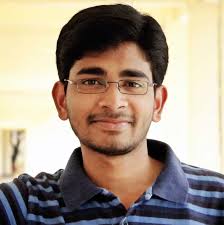 "I want to thank you for your incredible efforts and sharing your vast knowledge. I am feeling lucky to have attended your great batch. You are awesome Karthik, I am not sure when i will be able to attain 50% of your knowledge but i got a lot inspired by you. I will keep in touch and will always try to learn from you as much as I can. Thanks once again Karthik"
"I want to thank you for your incredible efforts and sharing your vast knowledge. I am feeling lucky to have attended your great batch. You are awesome Karthik, I am not sure when i will be able to attain 50% of your knowledge but i got a lot inspired by you. I will keep in touch and will always try to learn from you as much as I can. Thanks once again Karthik"

"Dear Karthik, MicroSoft Aspen HYSYS Training has been outstanding. You have covered every aspect of the MicroSoft Aspen HYSYS Trainingwhich would boost the confidence of the attendee to dive into greater depths and face the interviews subsequently. I feel confident after attending the MicroSoft Aspen HYSYS Trainingcourse. I am sure you would be providing us your valuable high level guidence in our initial realtime project . Each of your session is a eye opener and it is a great joy to attend your MicroSoft Aspen HYSYS Training. Thanks and Kindest Regards "

"I thought I knew MicroSoft Aspen HYSYS Traininguntil I took this course. My company sent me here against my will. It was definitely worth and I found out how many things I was doing wrong. Karthik is awesome. but i got a lot inspired by you. I will keep in touch and will always try to learn from you as much as I can. Thanks once again Karthik"

"""I think this is the best MicroSoft Aspen HYSYS Trainingcourse I have taken so far..Well I am still in the process of learning new things but for me this learning process has become so easy only after I joined this course..as Sajin is very organized and up to the point.. he knows what he is teaching and makes his point very clear by explaining numerous times. I would definitely recommend anyone who has any passion for Cloud.."" ""
Greens Technologys Overall Reviews
Greens Technologys Overall Reviews
 5
out of 5
based on 17,981 ratings.
17,981 user reviews.
5
out of 5
based on 17,981 ratings.
17,981 user reviews.
Related Trainings





